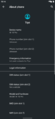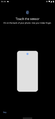Android 11 build RKQ1.200512.002
| Build of Android 11 | |
 | |
| Compiled | 2020-05-12 |
|---|---|
Android 11 build RKQ1.200512.002 is a Xiaomi OEM release based on QSSI sources released by Qualcomm for the Snapdragon 865 lines of phones of Android 11. It was compiled on 12 May 2020 and is one of the rare cases where Xiaomi does not include MIUI with their Android releases. It was first mentioned on Twitter by MIUI[1] and POCO[2] on 11 June 2020 and was officially released on 14 June 2020 for the Xiaomi Mi 10 followed by the release for Xiaomi Mi 10 Pro and POCO F2 Pro/Redmi K30 Pro. The release for POCO F2 Pro/Redmi K30 Pro 5G was on 17 June 2020. [3] It was released in a form of a fastboot ROM in which the user has to use a computer with Google's fastboot tools to install this build.
Bugs and quirks[edit | edit source]
Common[edit | edit source]
Display[edit | edit source]
The display has not been optimized for the devices it ran on.
Xiaomi Mi 10/Mi 10 Pro[edit | edit source]
Unlock methods[edit | edit source]
Fingerprint does not work (but it is detected like normal), as AOSP by default does not have support for under-screen fingerprint sensors. Causing a very weird situation where it shows you to put your fingers on the back, centered up most of the phone.
This build also does not include face unlock compared to builds that include MIUI.
Display[edit | edit source]
Adaptive brightness sometimes glitches and goes to 0% brightness then switches back up.
Quick settings panel[edit | edit source]
NFC cannot be enabled on the quick settings panel, as it is grayed out, but it does work perfectly if the user enables it in Settings.
Volume control[edit | edit source]
The volume control has too many levels.
Performance issues[edit | edit source]
- This build lags every once in a while and you might need to reboot or force restart, locking and unlocking might fix this issue.
- This build locks up if the user uses the "Quickly open the camera" feature on the lock screen.
- This build might randomly reboot.
- Locking the user's phone while an application is opened might cause the phone to lag out. A reboot will fix it.
- Using gesture navigation might sometimes (rarely) cause the user's phone to lag, or crash the SystemUI.
- Missing Gaming Driver in Graphics Driver Preferences when you unlock developer options.
Built-in applications[edit | edit source]
It includes a lot of applications from the AOSP (Android Open Source Project) and CAF (CodeAurora), but Xiaomi has added GMS (Google Mobile Services).
Camera[edit | edit source]
- The camera sometimes does not work and will make the phone lag and crash when the user tries to use it in any way (such as third party applications). A reboot will fix it.
- The built-in camera application (Snapdragon Camera) has a feature called SAT, switching to it will crash the app and the user won't be able to open it anymore unless you wipe its data.
Connectivity[edit | edit source]
While using a Bluetooth audio device to call, it will sometimes get stuck on the InCallUI and not play anything after the user has called someone. A reconnect will fix it.
POCO F2 Pro/Redmi K30 Pro[edit | edit source]
Built-in applications[edit | edit source]
Unlike the earlier builds for Xiaomi Mi 10 and Xiaomi Mi 10 Pro, this build doesn't contain Google Mobile Services.