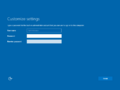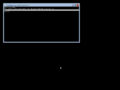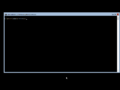Windows Server build 15063
| Build of Windows Server 2016 | |
 | |
| OS family | Windows 10 (NT 10.0) |
|---|---|
| Version number | 10.0 |
| Build number | 15063 |
| Build revision | 0 |
| Architecture | x64 |
| Build lab | rs2_release |
| Compiled on | 2017-03-17 |
| SKUs | |
| Standard Server ((Evaluation) Core) Datacenter Server ((Evaluation) Core) Storage Server (Standard/Workgroup) Essentials Server Hyper-V Server Azure Host ( ServerAzureCor) | |
| About dialog | |
Windows Server build 15063 is a post-RTM build of Windows Server 2016, based upon the final release of the Windows 10 Creators Update. Components for this build's server editions were released in the form of a set of Repair Content Source Packages, which are used by the DISM /Cleanup-Image /RestoreHealth utility to repair an existing installation for its client counterpart. The setup components for this build's server version were also officially released by Microsoft as part of the official Windows 10, version 1703 Assessment and Deployment Kit.
Unlike other post-RTM builds that make use of the Creators Update codebase, it does not utilize flight code signing and can therefore be installed on the current date.
Changes[edit | edit source]
User interface[edit | edit source]
The shortcut for the Administrative Tools folder was removed from the Start menu; this can also be observed in the leaked Desktop Experience variant of build 16299.15 from Windows Server, version 1709. The shortcut was later brought back with the release of Windows Server 2019. The description of the Windows Server Migration Tools feature has been slightly changed to prevent recursion.
The copyright dates in the Server Manager about dialog and setup have been updated to 2017; this is also similarly reflected in the winver application, as the version string has also been updated to utilize version 1703.
Miscellaneous[edit | edit source]
The Hyper-V Network Virtualization feature has been added to the operating system, allowing server operators to set up non-physical networks across multiple virtual machines.[1] It can be (un)installed through the Server Manager's Add/Remove Roles and Features wizard.
The .NET Framework has been additionally updated to version 4.7.
Gallery[edit | edit source]
Windows Setup[edit | edit source]
Interface[edit | edit source]
Server Core[edit | edit source]
Desktop Experience[edit | edit source]
References[edit | edit source]
- ↑ Anirban, Paul; Cobb, John et al. Hyper-V Network Virtualization Overview in Windows Server, Microsoft Learn. 27 October 2021.