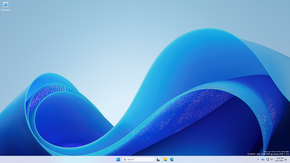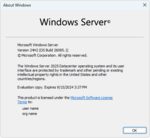10.0.26085.1.ge_release.240315-1352|
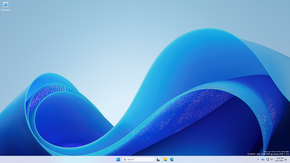 |
| OS family | Windows 11 (NT 10.0) |
|---|
| Version number | 10.0 |
|---|
| Build number | 26085 |
|---|
| Build revision | 1 |
|---|
| Architecture | AMD64, ARM64 |
|---|
| Build lab | ge_release |
|---|
| Compiled on | 2024-03-15 |
|---|
|
| Timebomb | 2024-09-15 (+184 days) |
|---|
|
|
|
Windows Server 2025 build 26085 is an Insider Preview build of Windows Server 2025. It was released to Windows Insiders on 27 March 2024, a week after its client counterpart.
| Edition / SKU
|
Key
|
| Standard Server
|
MFY9F-XBN2F-TYFMP-CCV49-RMYVH
|
| Datacenter Server
|
2KNJJ-33Y9H-2GXGX-KMQWH-G6H67
|
| Datacenter Azure Edition
|
N3FPV-KQP4R-4M6H6-7Q8TK-HYMDX
|
- Windows Copilot had been removed after being first introduced from build 26063.
- When upgrading to this build via Windows Update, the download process may remain stuck at 0%.
- The installation media of this build doesn't boot correctly with UEFI on VMware, VirtualBox and Hyper-V (Gen 2) virtual machines. To fix that, switch virtual machine settings to use BIOS.
- Cleaning image of bootable Windows PE media on
Diskpart will not work due to access denied error.
- This build is incorrectly labeled as "Windows 11" in Windows Update, even though it'll still install its server version.
- Moving and clicking the mouse for the first time may cause overlapping rectangle voids in WinPE and WinRE. To bypass this issue, use keyboard inputs only.
- Applying the
WinPE-Powershell optional component may not properly install Powershell in WinPE.
- The Feedback Hub app may not work properly due to known issues.
- Archiving eventlogs with
wevtutil al command may cause the Windows Event Log service to crash, and the archive operation to fail.
- Updating from Windows Server 2019 or Windows Server 2022 will not work due to the intermittent upgrade failures that introduced in this build.
- Installing this build with Secure Launch/DRTM code path enabled will not work due to unknown reasons.