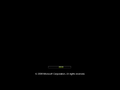Windows Server 2008 build 5600
| Build of Windows Server 2008 | |
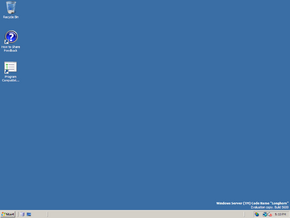 | |
| Release name | August 2006 Community Technology Preview |
|---|---|
| OS family | Windows NT |
| Version number | 6.0 |
| Build number | 5600 |
| Build revision | 16384 |
| Architecture | x86, x64 |
| Build lab | vista_rc1 |
| Compiled on | 2006-08-29 |
| Expiration date | |
| Timebomb | 2008-01-18 (+507 days) |
| SKUs | |
| Standard Server Standard Server Core Enterprise Server Enterprise Server Core Datacenter Server Datacenter Server Core | |
| About dialog | |
Windows Server 2008 build 5600 is the official August 2006 Community Technology Preview build of Windows Server 2008.
Changes[edit | edit source]
Boot screen[edit | edit source]
- This build updates the boot screen by replacing the Windows XP style graphics on the loading bar with a different style.
- The copyright text now says "© 2006 Microsoft Corporation. All rights reserved."
Setup[edit | edit source]
- Setup has been updated to resemble the final product, albeit with Windows Vista graphics.
- During the first boot, the message "Please wait while Windows prepares to start..." has been changed to add "for the first time..." at the end. This will persist up to build 6001.16528.
Login screen[edit | edit source]
- The login screen uses a new background.
- The Windows Server logo has been added to the bottom of the login screen.
- New button designs are used on the login screen and Windows Security (Ctrl+Alt+Del).
- The font on the login screen when signing in has been made larger and will now show the Aero busy cursor.
User interface[edit | edit source]
- Font smoothing is now enabled by default.
- The default font has been changed from Sans Serif to Tahoma.
- The Windows logo on the Start button of the Windows Classic theme has been updated.
- Start menu right-pane links have increased padding.
- Server Manager is now pinned to Quick Launch by default.
- "Show Desktop" received a new icon.
- The shortcut indicator has been made smaller.
- A shortcut to the Program Compatibility Wizard has been added to the Desktop.
Windows Explorer[edit | edit source]
- "Classic folders" in Windows Explorer has been updated to show the command bar and navigation pane.
- The "See other options" drop-down menu has been removed from the search box (this change also applies to the start menu).
- The hit-box for opening the navigation pane's folder drawer has significantly increased.
- Several user folders have been colored a greenish blue.
Applications[edit | edit source]
- Internet Explorer 7 has been updated to resemble the final version.
- The copyright year in Command Prompt and Remote Desktop Connect has been updated to 2006.
Miscellaneous[edit | edit source]
- Changed the shutdown sound to the RTM logoff sound.
- The alternative
AUTOCHKscreen has been uplifted. The bars between both the black and grey parts have been removed and the Windows Vista logo at the top right has been slightly shrunken in size and moved to the top center.