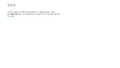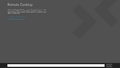Windows 8 build 8128
| Build of Windows 8 | |
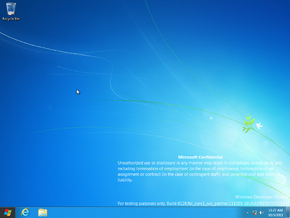 | |
| OS family | Windows NT |
|---|---|
| Version number | 6.2 |
| Build number | 8128 |
| Build revision | 0 |
| Architecture | x86, x64 |
| Build lab | fbl_core1_soc_partner |
| Compiled on | 2011-10-05 |
| Expiration date | |
| Timebomb | 2012-10-01 (+362 days) |
| Product key | |
| 6RH4V-HNTWC-JQKG8-RFR3R-36498 | |
| About dialog | |
Windows 8 build 8128 is a post-Developer Preview build of Windows 8, which was uploaded to BetaArchive on 4 January 2019 as an x86/x64 checked/debug version. The original partner seed as a zip file for the x64 checked/debug version was shared on 11 June 2022, including the SDK, WDK, Visual Studio 2010 Addons, and some private symbols for this build.
New features and changes[edit | edit source]
File Explorer[edit | edit source]
The Games Explorer from Windows Vista and Windows 7 is now hidden by default. The feature would later be removed entirely in the Windows 10 April 2018 Update.
Redpill removal[edit | edit source]
This build is notable for being the first available build not to use Redpill, thus all the Metro features (such as the start screen, the Metro login screen, and Immersive app execution) are now available out of the box, compared to previous builds which required the use of a Redpill utility (or, in the case of build 8102, were distributed with Redpill already applied) to use the features.
As such, the shsxs.dll library was removed, with its associated functionalities being moved over to other files such as twinui.dll. Additionally, any registry entries on Redpill (most notably HKCU\Software\Microsoft\Windows\CurrentVersion\Explorer\RPEnabled, which was commonly used to restore the older Windows 7 shell in build 8102) no longer function.
The removal of Redpill also resulted in the aforementioned operating system's shell (and its associated components) being removed from the operating system entirely.
Placeholder sound[edit | edit source]
This is the first build to have the Windows Proximity Connection.wav sound. However, it is a placeholder and obviously recorded by an amateur, most probably a Microsoft employee, by shouting the word "Proximity" gently close to the recorder. While it does not have a date of creation in its metadata, it has a date of 28 September 2011, a week prior to this build's compilation.
Miscellaneous[edit | edit source]
- The On-Screen Keyboard has been updated with a darker interface, similar to the RTM.
- The Windows Explorer ribbon now has an option to connect to a media server.
- Slight wording changes have been made in Windows Setup.
- The "Add a user" button in the Start screen has been removed.
Bugs and quirks[edit | edit source]
Compatibility[edit | edit source]
To install or run this build in VMware Workstation, the hardware compatibility version must be set to versions 8.x; otherwise, a garbled bugcheck will occur and setting hardware compatibility to version 9.x will cause aBAD_POOL_CALLER bugcheck to occur.
Windows Recovery Environment[edit | edit source]
This build's Windows Recovery Environment is broken:
- It does not work when booted off from the installation media and does the following:
- On Legacy BIOS systems, it will launch the environment with some debug text, but will then be throwed back to the "Install now" page with the background being unchanged.
- On UEFI systems, it will cause the system to be crashed.
- All recovery options except for Automatic Repair do not work when booted off from the system partition.
Hyper-V launch failure message[edit | edit source]
If the VMX extensions (in the case of Intel processors) or the SVM extensions (in the case of AMD processors) are not present or enabled in the BIOS options, the boot screen will display a Hyper-V launch failed message.
Windows Error Reporter[edit | edit source]
wermgr.exe will encounter an exception loop; closing the message that the program was terminated will result in it coming back shortly.