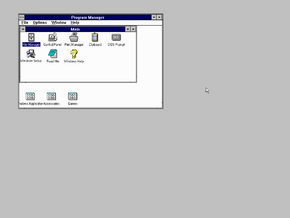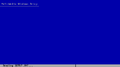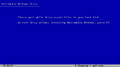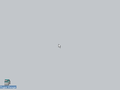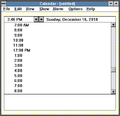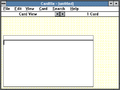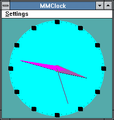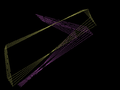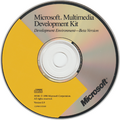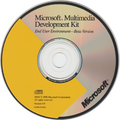3.00 MDK Version 59|
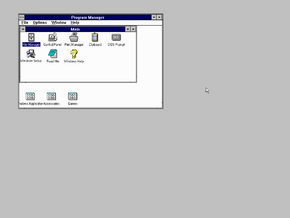 |
| OS family | 16-bit Windows |
|---|
| Version number | 3.00a |
|---|
| Architecture | x86 |
|---|
| Compiled on | 1990-11-07 |
|---|
|
| Windows 3.00a |
|
|
|
Windows 3.0 MDK Version 59 is a beta of Windows 3.0 Multimedia Edition, which was shared by BetaArchive user marcoguy on 19 December 2016.[1] It is based on Windows 3.00a and installs new multimedia features, such as sound drivers, applications, and screen savers. This pre-release version was likely distributed at the Multimedia Developer Conference, held by Microsoft on 27 and 28 November 1990.[2]
- As mentioned, Sound Blaster drivers are installed in this build by default (
SNDBLST.DRV), which can support a Sound Blaster 1.0 or 1.5 soundcard, although Sound Blaster 2.0 also works. It also installs a joystick driver (IBMJOY.DRV) and MIDI drivers among various new devices for the multimedia enhancements.
- Additional display drivers are included. Notably, this build already has the 320x200x256 resolution VGA driver, but lacks various drivers from the final release such as Trident TVGA and S3 Paradise display drivers.
- Some application icons have been changed, with some icons being carried over to Windows 3.1.
- Sound files are now included, stored in the
MMDATA directory. This build is the earliest known build of Windows to include a startup sound (SystemStart, which defaults to a creaking door, DOOR.WAV), alongside a sound for system information (SystemDefault, defaults to a sound of a block, BLOCKS.WAV) and error dialogs (SystemExclamation, defaults to an "uh oh" sound, OHOH.WAV). However, some sounds such as system shutdown have not yet been implemented.
- Additional sounds included in the build include:
BELLS.WAV, sound of bell chimes (would become the default startup sound in the final release).CLOCK.WAV, sound of clock ringing (used for Alarm Clock application).CLAVIER.MID, the first test MIDI file for Windows. It is a test of a keyboard note MIDI sequence.JAWHARP.WAV, a boing sound.LASER.WAV, a laser zap sound.TRAIN.WAV, sound of a train passing.
- Although the original
WINVER.EXE exists and is unchanged from Windows 3.00a, there is an additional MMWINVER.EXE about dialog, which refers this build as "386 Enhanced Mode multimedia Windows Version 00.90.59".
- An early version of the Media Player (MPlayer,
MPLAYER.EXE) application is included, capable of playing WAV and MID files.
- The original clock (
CLOCK.EXE) has been removed in favor of a new Alarm Clock application (MMClock, MMCLOCK.EXE). The Alarm Clock defaults as a minimized application when opened, but can be maximized to reveal a new clock-interface. Improvements over the original clock is the option to play a sound every quarter-hour, half-hour, and hour, the ability to set an alarm, and change the colors of the clock.
- This build removes most of the HLP files in favor of an updated Windows Help interface. However, most of the Help contents do not open since the HLP files are missing in this build.
- Notably, Control Panel on the Program Manager now opens a newly added
CPL.EXE instead of the old CONTROL.EXE. This loads a new Control Panel interface, resemblant to that of Windows 3.1. Utilizing CPL files for the first time, it allows applets of the Control Panel features to be loaded and easily added. However, the old Control Panel (CONTROL.EXE) still exists in this build and it and the old applets can be run by opening the old version.
- The Sound applet is vastly enhanced, and now allows configuration of WAV sounds to be played on system events. Much like the final release, the option to keep the warning beep still exists, although it has no effect unless no sound driver is installed.
- Five new applets are included in the Control Panel related to the new multimedia features:
- Display allows the user to quickly change the display settings supported by the system, although it isn't much different from changing it via Windows Setup.
- Joystick enables configuration of connected joysticks.
- Drivers list the drivers installed in the system and allows the user to change the configuration for the drivers if necessary.
- MIDI Mapper lists the MIDI adapters installed and can be modified to have a description or to change the default MIDI mapper. If no sound card is installed, the applet will show a warning that the current MIDI setup references a device which isn't installed on the system.
- Screen Saver is one of the largest applets included in this build, which sets up a SCR file to be passed for
SCRNSVR.EXE to run after a certain period of time. Most of the screensavers can have their settings changed to the user's liking. The screensavers included in this build are:
- Clock (
SSCLOCK.SCR), shows the Alarm Clock on the screen in a black background or in full-screen. Can be modified to play alarms, either jump around in a black screen or be shown in full screen, and to show in analog or digital format.
- Color Wash (
SSCLRWSH.SCR), displays a gradient of two colors. Can be modified to adjust the two colors to be displayed.
- Dimmer (
SSDIMMER.SCR), dims the screen to a certain percentage. Can be modified to change amount of dim and how long it takes to fully dim the screen.
- Lissajous Figures (
SSLISSJU.SCR), shows trailing lines on the screen. Can be modified to change amount of lines on the screen and how long before the figure changes.
- Marquee (
SSMARQUE.SCR), displays text that scrolls throughout the screen. Retained in most versions of Windows afterwards up until Windows XP. Can be modified to change the text, its font and color, the background color, and scroll speed and location.
- Melt / Slime Screen (
SSMELT.SCR), either shifts portions of the screen down by blocks or gradually adds green blocks to the current display. Ported from the screensaver included in the IdleWild program from the Microsoft Entertainment Pack 1–3. Can be modified to change speed of melt/slime.
- Mystify (
SSMYST.SCR), display moving lines of shapes. Retained on all later versions of Windows, but would be updated for Windows Vista and later. Can be modified to change the shape of the object and the colors to use.
- Raise Desktop (
SSRSEDSK.SCR), hides all windows to only display the desktop. No modifications available.
- Rockets (
SSROCKET.SCR), launches rockets on a black screen which explodes into fireworks. Can be modified to change how fast rockets are launched.
- Show Picture (
SSSHWPCT.SCR), displays a picture. Can be modified to allow cycling of colors on the picture.
- Starfield Simulation (
SSSTARS.SCR), shows white dots (stars) that zooms in towards the screen. Retained on later versions of Windows until Windows XP, where it was renamed to "Starfield". Can be modified to add more stars and adjust the speed.
- Setup does not provide configuration for the Sound Blaster driver, and defaults to I/O port 0x220 and IRQ 3. They can be changed via the Drivers applet in the Control Panel. The user is warned about this after setup finishes.
- When you exit MIDI Mapper in Control Panel, the Control Panel title now says "MIDI Mapper".
- Attempting to open any of the WAV files or the MID files will result in a "no program associated" error.
The following files have been introduced or removed compared to Windows 3.00a:
Added files
| Name
|
Description
|
Version
|
| ADLIB.DRV
|
|
|
| BELLS.WAV
|
|
|
| BLOCKS.WAV
|
|
|
| CLAVIER.MID
|
|
|
| CLOCK.WAV
|
|
|
| CPL.EXE
|
|
|
| DIB.DRV
|
|
|
| DISP.CPL
|
|
|
| DOOR.WAV
|
|
|
| DRIVERS.CPL
|
|
|
| IBMJOY.DRV
|
|
|
| JAWHARP.WAV
|
|
|
| JOYSTICK.CPL
|
|
|
| LASER.WAV
|
|
|
| LRFIX.FON
|
|
|
| LRHELV.FON
|
|
|
| LRHELVB.FON
|
|
|
| LROEM.FON
|
|
|
| LRSYS.FON
|
|
|
| MCGA256.DRV
|
|
|
| MCICDA.DRV
|
|
|
| MCIMMP.DRV
|
|
|
| MCIPIONR.DRV
|
|
|
| MCISEQ.DRV
|
|
|
| MCIWAVE.DRV
|
|
|
| MEDBITS.MMH
|
|
|
| MEDIAMAN.DLL
|
|
|
| MEDWAVE.MMH
|
|
|
| MIDI.CPL
|
|
|
| MIDIMAP.INI
|
|
|
| MMCLOCK.EXE
|
|
|
| MMCPL.CPL
|
|
|
| MMP.DLL
|
|
|
| MMSOUND.DRV
|
|
|
| MMSYSTEM.DLL
|
|
|
| MMTASK.TSK
|
|
|
| MMWINVER.EXE
|
|
|
| MPLAYER.EXE
|
|
|
| MPU401.DRV
|
|
|
| OHOH.WAV
|
|
|
| SCRNSVR.EXE
|
|
|
| SND.CPL
|
|
|
| SNDBLST.DRV
|
|
|
| SSCLOCK.SCR
|
|
|
| SSCLRWSH.SCR
|
|
|
| SSDIMMER.SCR
|
|
|
| SSDLG.CPL
|
|
|
| SSLISSJU.SCR
|
|
|
| SSMARQUE.SCR
|
|
|
| SSMELT.SCR
|
|
|
| SSMYST.SCR
|
|
|
| SSROCKET.SCR
|
|
|
| SSRSEDSK.SCR
|
|
|
| SSSHWPCT.SCR
|
|
|
| SSSTARS.SCR
|
|
|
| TIMER.DRV
|
|
|
| TRAIN.WAV
|
|
|
| VGA.GR3
|
|
|
| VGAGREY.DRV
|
|
|
| VTDAPI.386
|
|
|
| WINCOM.DLL
|
|
|
| WINFILE.INI
|
|
|
Removed files
| Name
|
Description
|
Version
|
| CALC.HLP
|
|
|
| CALENDAR.HLP
|
|
|
| CARDFILE.HLP
|
|
|
| CLIPBRD.HLP
|
|
|
| CLOCK.EXE
|
|
|
| CONTROL.HLP
|
|
|
| MSNET.DRV
|
|
|
| NOTEPAD.HLP
|
|
|
| PBRUSH.HLP
|
|
|
| PIFEDIT.HLP
|
|
|
| PRINTMAN.HLP
|
|
|
| PROGMAN.HLP
|
|
|
| RECORDER.HLP
|
|
|
| REVERSI.HLP
|
|
|
| SOL.HLP
|
|
|
| SYSTEM.SRC
|
|
|
| TERMINAL.HLP
|
|
|
| WINFILE.HLP
|
|
|
| WRITE.HLP
|
|
|
Found existing Windows installation
Upgrade or Complete Install?
Directory confirmation (Without existing Windows installation)
Modify AUTOEXEC.BAT and CONFIG.SYS confirmation
Application Execution Error
Lissajous Figures screensaver
Melt / Slime Screen screensaver
Cannot find Help file error message
Select Default Serial Port
Development Environment CD