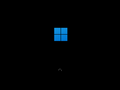Windows 11 build 22000.194
| Build of Windows 11 | |
 | |
| OS family | Windows 11 (NT 10.0) |
|---|---|
| Version number | 10.0 |
| Build number | 22000 |
| Build revision | 194 |
| Architecture | AMD64, ARM64 |
| Build lab | co_release_svc_prod1 |
| Compiled on | 2021-09-11 |
| SKUs | |
| Home (N, Single Language, China) SE (N) Pro (N, Single Language, China Only) Pro Education (N) Pro for Workstations (N) Education (N) Enterprise (Evaluation, G, N) IoT Enterprise Team | |
| About dialog | |
Windows 11 build 22000.194 is the general availability build of Windows 11. It was the final Insider Preview build, originally released on 16 September 2021 and later offered as an optional upgrade to all users in the Release Preview Channel, as opposed to only commercial PCs.[1] Similarly to previous preview builds, the cumulative update to this build was available to all users of build 22000 regardless of whether they are enrolled to the Windows Insider Program. Disc images of this build were then made available on 5 October 2021 as a part of the public launch of Windows 11.
NFO file[edit | edit source]
NFO contents
ÜÜÛÛÛÛÛÜÜÜß ÜÜÜ ÜÜ ÜÜÛÛÛÛÛÜÜÜ ßÜÜÜ ÜÜß ÜÜÜÜÜ
ÛÛÛÛÛÛßÛÛÛÛÛÛ ÜÛÛÛÛ ÛÛÛÛÜ ÛÛÛÛÛÛßÛÛÛÛÛÛ ÛÛÛÛÛÛÜÜÜ ÜÛÛÛÛ ÜÛÛÛÛßÛÛÛÛÛÜ
²ÛÛÛÛ ÛÛÛÛÛÛ ÛÛÛÛÛ ÛÛÛÛ² ÛÛÛÛ² ÛÛÛÛÛÛ ²ÛÛÛÛÛÛÛÛÛ² ÜÜÛÛ ÛÛÛÛ² ²ÛÛÛÛ ÛÛÛÛÛÛ
²ÛÛÛÛ ßßßßß ÜÛÛÛÛÛ ÛÛÛÛ² ÛÛÛÛ² ßßßß ²ÛÛÛÛ ÛÛÛÛ² ²ÛÛÛÛ ÛÛÛÛ² ²ÛÛÛÛ ÛÛÛÛÛß
±ÛÛÛÛ °±²±° ÛÛÛÛÛÛ ÛÛÛÛ± ÛÛÛÛ± °±²±° ±ÛÛÛÛ ÛÛÛÛ± ±ÛÛÛÛ ÛÛÛÛ± ±ÛÛÛÛ
±ÜÜÜÜ °±²±° ÜÜÜÜÜÜ ÜÜÜܱ ÜÜÜܱ °±²±° ±ÜÜÜÜ ÜÜÜܱ ±ÜÜÜÜ ÜÜÜܱ ±ÜÜÜÜ °±²±°
°ÛÛÛÛ °±²±° ßÛÛÛÛÛÜÛÛÛÛ° ÛÛÛÛ° ÜÜÜÜ °ÛÛÛÛ ÛÛÛÛ° °ÛÛÛÛ ÛÛÛÛ° °ÛÛÛÛ ÜÜÜÜÜÜ
°ÛÛÛÛ ÜÜÜÜ ßßßÛÛÛÛÛ° ÛÛÛÛ° ÛÛÛÛÛÛ °ÛÛÛÛ ÛÛÛÛ° °ÛÛÛÛ ÛÛÛÛ° ßßßßßÛÛÛÛÛÛÛ
ÛÛÛÛÛÜ ÛÛÛÛÛÛ ÜÜÜ ÛÛÛÛÛÛ ÛÛÛÛÛÜ ÛÛÛÛÛÛ ÛÛÛÛÛ ÛÛÛÛÛ ÛÛÛÛÛ ÛÛÛÛÛ ÜÛÛÛÛ ÛÛÛÛÛÛÛ
ÜßßÛÛÛÛÛÛÛÛÛÛÜÛÛÛÛÜÛÛÛÛÛÛÜÛÛÛÛÛÛÛÛÛÛÛÛÛÜÛÛÛÛÛ ÛÛÛÛÛÜÛÛÛÛÛÜÛÛÛÛÛÜÛÛÛÛÛÜÛÛÛÛÛßÜ
ÜÜÜÜÜÜÜÜÜÜÜÜÜÜÜÜÜÜÜÜÜÜÜÜÜÜÜÜÜÜÜ ßßßßßß ÜÜÜÜÜ ÜÜÜÜ ÜÜÜÜÜ ÜÜÜÜÜÜÜ
Û Ü ßßßßß ÛÛÛÛÛ ÛÛÛÛÛÛßÛÛÛÜ
Û Û Û . C Y G N U S - i S O D i V i S O N . ²²±±° ßßßßßß²²±°Ü ²²±±° ²²±°
Û Û Û ÜÜÜÜÜÜÜÜÜÜÜÜÜÜÜÜÜÜÜÜÜÜÜÜÜÜÜÜÜÜÜÜÜÜÜÜÜÜÜ ÜÛÛÛÛÛÜÛÛÛÛÛÜÛÛÛÛÛÜÛÛÛÛÛÜÜÛÛÛÛÜ
Û ² Û
Û ² Û
Û ² Û Supplier ..... : Team CYGiSO Release-Date .... : 2021-10-06
Û ² Û Cracker ...... : Team CYGiSO Program-Rating .. : 10/10
Û ± Û
Û ± Û Price ........ : 200 Euro Image Format .... : ISO
Û ± Û ProgramType .. : OS Program used .... : -
Û ° Û
Û ° Û Url .......... : http://www.microsoft.com
Û ° Û
ÜÜÜÜÛ Datatracks Audiotracks Files Size
DVD 1: 1 - 52 4.82 GB
ÜÜÜÜÜ ÜÜÜÜÜ
ß ß
ÜßßßßßßßßßßßßßßßßßßßßßßßßßßßßßßßßßßßßßßßßßßßßßßßßßßßßßßßßßßßßßßßßßßßßßßßßßßßÜ
Û ° Û --ÄÄÄÄÄÄÄÄÄÄÄÄÄÄÄÄÄ þ Release informations þ ÄÄÄÄÄÄÄÄÄÄÄÄÄÄÄÄ-- Û ° Û
ÜÜÜÜÛ ÜÜÜÜÜÜÜÜÜÜÜÜÜÜÜÜÜÜÜÜÜÜÜÜÜÜÜÜÜÜÜÜÜÜÜÜÜÜÜÜÜÜÜÜÜÜÜÜÜÜÜÜÜÜÜÜÜÜÜÜÜÜÜÜÜ ÛÜÜÜÜ
ß ß
ß ß
Microsoft Windows 11 Enterprise Version 21H2 X64
build 22000.194 (c) Microsoft Corp.
Windows 11 is the next client operating system, and includes features
that organizations should know. Windows 11 is built on the same
foundation as Windows 10. If you use Windows 10, then Windows 11 is a
natural transition and update to what you know, and what you're familiar
with.
It offers innovations focused on enhancing end-user productivity, and
is designed to support today's hybrid work environment.
Your investments in update and device management are carried forward.
For example, many of the same apps and tools can be used in Windows 11.
Many of the same security settings and policies can be applied to
Windows 11 devices, including PCs. You can use Windows Autopilot with a
zero touch deployment to enroll your Windows devices in Microsoft
Endpoint Manager. You can also use newer features, such as Azure
Virtual Desktop and Windows 365 on your Windows 11 devices.
ÜÜ Ü Ü ÜÜ
Û Ü Ü Û
² ° Û ßßßßßßßßßßßßßßßßßßßßßßßßßßßßßßßßßßßßßßßßßßßßßßßßßßßßßßßßßßßßßßßßß Û ° ²
± ÜÜÛ --ÄÄÄÄÄÄÄÄÄÄÄÄÄÄÄÄÄÄÄÄÄ þ Requirements þ ÄÄÄÄÄÄÄÄÄÄÄÄÄÄÄÄÄÄÄÄÄÄ-- ÛÜÜ ±
± ÜÜÜÜÜÜÜÜÜÜÜÜÜÜÜÜÜÜÜÜÜÜÜÜÜÜÜÜÜÜÜÜÜÜÜÜÜÜÜÜÜÜÜÜÜÜÜÜÜÜÜÜÜÜÜÜÜÜÜÜÜÜÜÜÜÜÜÜÜÜÜÜÜ ±
° °
� Processor 1 gigahertz (GHz) or faster with two or more cores on a
compatible 64-bit processor
� 4 GB RAM
� Up to 64 GB available hard disk space
� UEFI with Secure Boot
� Trusted Platform Module (TPM) Version 2.0
� Graphics card compatible with DirectX 12 or later, with a WDDM 2.0
driver
� display with 1280 x 720 resolution or higher
° °
± ßßÛ Ûßß ±
² ° Û Û ° ²
ÛÜÜÜÜ ßßßßßßßßßßßßßßßßßßßßßßßßßßßßßßßßßßßßßßßßßßßßßßßßßßßßßßßßßßßßßßßßß ÜÜÜÜÛ
Ûßßßß --ÄÄÄÄÄÄÄÄÄÄÄÄÄÄÄÄÄÄÄÄÄ þ Install-Notes þ ÄÄÄÄÄÄÄÄÄÄÄÄÄÄÄÄÄÄÄÄÄ-- ßßßßÛ
² ° Û ÜÜÜÜÜÜÜÜÜÜÜÜÜÜÜÜÜÜÜÜÜÜÜÜÜÜÜÜÜÜÜÜÜÜÜÜÜÜÜÜÜÜÜÜÜÜÜÜÜÜÜÜÜÜÜÜÜÜÜÜÜÜÜÜÜ Û ° ²
± ÜÜÛ ÛÜÜ ±
° °
� Unrar the files
� Burn or mount the Image with your favorite Tool
� Start Setup and install
� Use Activator from \CYGiSO directory which is located on the DVD
� Done
... Enjoy another fine CYGiSO release!
° °
± ßßÛ Ûßß ±
² ° Û Û ° ²
ÛÜÜÜÜ ßßßßßßßßßßßßßßßßßßßßßßßßßßßßßßßßßßßßßßßßßßßßßßßßßßßßßßßßßßßßßßßßß ÜÜÜÜÛ
Ûßßßß --ÄÄÄÄÄÄÄÄÄÄÄÄÄÄÄÄÄÄÄÄÄÄÄ þ Team-News þ ÄÄÄÄÄÄÄÄÄÄÄÄÄÄÄÄÄÄÄÄÄÄÄ-- ßßßßÛ
² ° Û ÜÜÜÜÜÜÜÜÜÜÜÜÜÜÜÜÜÜÜÜÜÜÜÜÜÜÜÜÜÜÜÜÜÜÜÜÜÜÜÜÜÜÜÜÜÜÜÜÜÜÜÜÜÜÜÜÜÜÜÜÜÜÜÜÜ Û ° ²
± ÜÜÛ ÛÜÜ ±
° °
WE ARE CURRENTLY LOOKING FOR:
Dedicated util supplier
Experienced cracker
US/CDN/EU 100Mbit Affiliates
If you think CYGNUS is the group for you dont hesitate to contact us!
° °
± ßßÛ ßßßßßßßßßßßßßßßßßßßßßßßßßßßßßßßßßßßßßßßßßßßßßßßßßßßßßßßßßßßßßßßßß Ûßß ±
² ° Û --ÄÄÄÄÄÄÄÄÄÄÄÄÄ þ Last .NFO update : 01.OCT.2021 þ ÄÄÄÄÄÄÄÄÄÄÄÄ-- Û ° ²
ßÜÜ Ü ÜÜÜÜÜÜÜÜÜÜÜÜÜÜÜÜÜÜÜÜÜÜÜÜÜÜÜÜÜÜÜÜÜÜÜÜÜÜÜÜÜÜÜÜÜÜÜÜÜÜÜÜÜÜÜÜÜÜÜÜÜÜÜÜÜ Ü Ü
Changes[edit | edit source]
Setup[edit | edit source]
Starting from this build, the setup will check for Trusted Platform Module support on hypervisors in accordance with the announced Windows 11 system requirements, aligning the requirement to be the same as it is for physical machines since build 21996. It can be bypassed by using dism.exe to directly apply the install image, or by disabling the check in the registry before running setup:
[HKEY_LOCAL_MACHINE\SYSTEM\Setup\LabConfig]
"BypassTPMCheck"=dword:00000001
Applications[edit | edit source]
The updated Snipping Tool, Calculator, Paint and Clock apps are now included.
Leftovers[edit | edit source]
Classic System properties[edit | edit source]
The System Control Panel applet can still be accessed by creating a folder with the name ending with .{bb06c0e4-d293-4f75-8a90-cb05b6477eee} and open it. Oddly, the Windows 10 branding image remains.
Windows 10 UI[edit | edit source]
To rollback to the Windows 10 taskbar, merge the following:
Windows Registry Editor Version 5.00
[HKEY_LOCAL_MACHINE\SOFTWARE\Microsoft\Windows\CurrentVersion\Shell\Update\Packages]
"UndockingDisabled"=dword:00000001
However:
- Clock, Network, and Sound icons in the notification area are disabled by default.
- Both the ⊞ Win+X menu and Start menu won't open.
- The Search and Cortana taskbar buttons are non-functional.
- The Task View crashes when the user opens it from the taskbar.
The notification area icons can be enabled through the hidden Notification Area Icons applet in Control Panel by running explorer.exe shell:::{05d7b0f4-2121-4eff-bf6b-ed3f69b894d9}, select "Turn system icons on or off", switch the aforementioned icons to "On" and press OK.
A native functional Windows 10 Start menu and taskbar can be restored in Windows 11 by installing ExplorerPatcher, a project developed by valinet, an engineer. The initial version was released on 9 August 2021. The Windows 10 Start menu is supported starting with version 22000.493.xx.xx.[2]
Bugs and quirks[edit | edit source]
Shell[edit | edit source]
- The Widgets board may appear empty. This can be fixed by logging out and back in.
- The Widgets may be displayed in the wrong size on external monitors.
- The options to open System and Windows Terminal may be missing from the ⊞ Win+X menu.
Taskbar[edit | edit source]
The taskbar will sometimes flicker when switching input methods.
Search[edit | edit source]
- After clicking the Search icon on the taskbar, the search panel may not open. This can be fixed by restarting Explorer and opening the search panel again.
- The search panel may appear as black and not display any content below the search box.
- Text may be unable to be inputted when using Search from Start or the taskbar. This can be fixed by pressing ⊞ Win+R to open the Run dialog box and then closing it.
Bugcheck[edit | edit source]
Some Surface Pro X devices with this build may bugcheck with a WHEA_UNCORRECTABLE_ERROR.
Bootloader[edit | edit source]
When multi-booting this build with either Windows 8, 8.1, or 10, it will show the Windows logo for said versions on the multi-boot selection menu, but not for 11. The same is true for 7 and Vista where its name simply gets displayed inside a window.
Gallery[edit | edit source]
Boot screen (default)