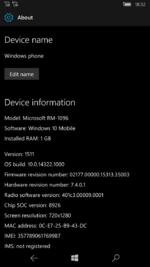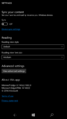Windows 10 Mobile build 14322
| Build of Windows 10 Mobile | |
 | |
| OS family | Windows 10 (NT 10.0) |
|---|---|
| Version number | 10.0 |
| Build number | 14322 |
| Build revision | 1000 |
| Architecture | ARM32 |
| Build lab | rs1_release |
| Compiled on | 2016-04-11 |
| SKUs | |
| Mobile | |
| About dialog | |
Windows 10 Mobile build 14322.1000 is an Insider Preview build of Windows 10 Mobile. It was released to Windows Insiders in the Fast ring on 14 April 2016.[1] This build can be downloaded and installed from Microsoft.[2]
What’s new[edit | edit source]
Improvements to Action Center & Notifications[edit | edit source]
- Visual changes to Action Center.
- Visual changes to Notifications.
- Cortana notifications in Action Center.
- Notification prioritization in Action Center.
- Customize users' Quick Actions in Action Center.
Cortana Improvements[edit | edit source]
- More ways to create Cortana Reminders.
Updates to the Settings app[edit | edit source]
- Icons for individual settings pages.
- Navigation bar settings page and vibration setting.
- Glance screen settings have moved.
- Updated Battery Settings and Battery Saving Experience.
- Updated Windows Update Settings.
Updated emoji[edit | edit source]
This build brings new emoji to users' phone.
Microsoft Edge Improvements[edit | edit source]
- Better copy/paste.
- Better tab behavior.
USB Ethernet Support with Continuum[edit | edit source]
Continuum-capable phones now include support for most USB Ethernet adapters.
Improved experience while on Lock screen[edit | edit source]
- Camera button on the Lock screen.
- Media controls show on top of the Lock screen.
What’s fixed[edit | edit source]
- As a one time-measure, user dictionaries are being reset on phones to address this issue that many user dictionaries contain incorrect words or have been corrupted over time.
- An issue is fixed resulting in the screen flickering while watching a full screen video or when users first launched the Camera app.
- The alarm volume ramp has been tuned up for alarms using users' music – the initial volume will be the same softer level started using in earlier builds as a result of users' feedback, but now it will get louder faster.
- The reminder and alert notification logic is updated, so if users answer a call while at least one notification is visible, users no longer need to dismiss that notifications before being able to end the call.
- An issue is fixed where pressing the hardware volume controls would quit Netflix playback.
- An issue is fixed where Chinese Input Method Editor users would lose their typing history after reboot, as well as an issue resulting in the Chinese 12-key keyboard crashing if users typed “erbo” (㜦).
- An issue is fixed where swiping from Start to the All apps list would get stuck after exiting Continuum.
- An issue is fixed where music would sometimes stop playing a few minutes after the device had been locked or the screen had been turned off.
- An issue is fixed resulting in the keyboard dismissing when users tapped the first key after having interacted with the app bar.
- An issue is fixed where trying to delete and re-type an auto-correction would result in it getting auto-corrected again.
- An issue is fixed where locking and unlocking the phone quickly with Action Center open could result in Start being stuck on resuming.
- An issue is fixed where the keyboard would sometimes show all black when responding to a text in the Action Center above the Lock screen.
- An issue is fixed where users with their Lock screen set to Bing would just see the default Windows 10 background.
- An issue is fixed resulting a missing Windows logo above the Start screen in the Task Switcher.
- An issue is fixed where phone call could stop ringing if interrupted by an SMS notification.
- An issue is fixed where the app name on the Start tile could be truncated even though there's space available to display it.
- An issue is fixed where volume control would continue to show headphones volume after headphones had been disconnected.
- Notification text in banners and Action center will now grow larger when the Ease of Access “Text Scaling” option is enabled.
Known issues[edit | edit source]
- Language and speech packs are unable to be downloaded and will show errors due to a backend issue.
- A crash is being investigated with the Camera app when going into users' camera roll.
- There is an issue in which users may see duplicate apps under All apps showing as pending despite being installed and usable on their phone.
- Users may see square boxes in certain apps when using some of the new emoji.
- In some cases, users might get in a state where neither space or enter are working on the keyboard.
- There is a bug in this build preventing Tweetium from launching.
- Facebook Messenger will fail to launch from Start or All apps. This bug impacts numerous other Windows Phone 8.1 apps such as WeChat, Transfer My Data, and UC Browser too.
- If users use the power button to lock/unlock a phone quickly, their phones' screen may not turn on and become unresponsive. Windows Hello will also not work to unlock their phone.
Gallery[edit | edit source]
Microsoft Edge version