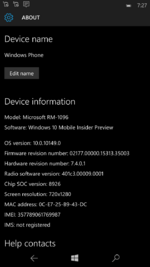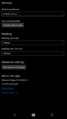Windows 10 Mobile build 10149
| Build of Windows 10 Mobile | |
 | |
| OS family | Windows 10 (NT 10.0) |
|---|---|
| Version number | 10.0 |
| Build number | 10149 |
| Build revision | 0 |
| Architecture | ARM32 |
| Build lab | fbl_impressive_mob |
| Compiled on | 2015-06-18 |
| SKUs | |
| Mobile | |
| About dialog | |
Windows 10 Mobile build 10149 is an Insider Preview build of Windows 10 Mobile. It was released to Windows Insiders in the Fast ring on 25 June 2015, then to Slow ring users on 7 July 2015.[1] This build can be downloaded and installed from Microsoft.[2]
This build lets build 10080 users update to this build, and rolling back to Windows Phone 8.1 is no longer needed.
New features and changes[edit | edit source]
- Project Spartan is fully renamed to Microsoft Edge in this build.
- Improved and refined UX.
- Improved Cortana.
- Flashlight is added into Action Center.
- Support for animated GIF's in Photos app.
- Automatic camera uploading to OneDrive is supported.
- General bug fixes and improvements which are listed in the official announcement of this build.
What’s fixed[edit | edit source]
- An issue first reported with Build 10051 is fixed where Call + SMS filtering would not work after upgrade.
- An issue is fixed where text notifications weren’t appearing for incoming messages.
- An issue is fixed where the Podcast app wouldn’t work.
- An issue is fixed where apps were having trouble installing or updating via the Store Beta.
- An issue is fixed where the navigation bar couldn’t be hidden.
Known issues[edit | edit source]
- There is an issue where the Install button doesn’t respond after Build 10149 is downloaded.
- Some people may encounter an 80091007 error trying to upgrade to this build from Build 10136.
- The Insider Hub is removed in this build.
- Sometimes the PIN keypad won’t be shown after swiping up to unlock.
- There is a very rare situation where users are unable to unlock their phone after entering their PIN and it keeps letting them type even though they entered their pin correctly.
- If a Gmail account is set up on the phone, the Messaging app may have issues and both incoming and outgoing messages may not work.
- There is a known issue where apps or games are installed as trial versions even though you have previously purchased them.
- In certain cases, the colors in some apps may appear off.
- There might be some cases where notifications in Action Center appear blank.
Gallery[edit | edit source]
Microsoft Edge version