Desktop Gadget Gallery
| Component of Microsoft Windows | |
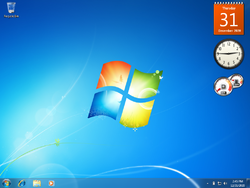 Desktop Gadgets in Windows 7 build 7600.16385 | |
| Introduced in | Windows 7 build 6471 |
|---|---|
| Last included in | Windows 8 build 8432 (fbl_loc) |
| Replaces | |
| Windows Sidebar | |
Desktop Gadget Gallery is a component of Microsoft Windows. It contains several gadgets that can be placed on the desktop and show information such as weather, time, calendar or interactive content. It was introduced in early builds of Windows 7 and was last included in late builds of Windows 8 before being discontinued and removed from the operating system.
History[edit | edit source]
Desktop Gadget Gallery was first introduced in Windows 7 build 6471 as a replacement for Windows Sidebar, known simply as Gadget Gallery by this point, which contains several functionality updates; the most important being the ability to place gadgets anywhere on the desktop rather than just on a bar at one of the desktop's sides, which has been removed. Default gadgets from the Sidebar have also been kept, though some others were also removed, and they can be managed from the same UI as it. Gadgets, however, still rely on the Windows Sidebar platform, and as such the sidebar.exe process is still present.
Unlike Windows Sidebar, Desktop Gadget Gallery had a less turbulent development, and it received significantly less changes after its first appearance compared to its predecessor, being the most notable introduced in build 6758, which included gadgets no longer being shown by default, and the ability to snap gadgets to an invisible bar at the desktop's right side.
Discontinuation[edit | edit source]
While Desktop Gadget Gallery remained untouched for most of Windows 8's development, pre-RTM build 8437.1 (fbl_dev_dp8) removed this feature due to remote-code execution vulnerabilities, which pose a security risk to end-users.[1] With this change, downloadable gadgets were removed from the official website, and its contents replaced with an explanation of the risks posed with the feature,[2] followed by the company releasing patches that completely disable the underlying functionality for Windows Vista (as its predecessor was also affected) and Windows 7. Despite the feature not shipping in Windows 8, third-party solutions that port the ill-fated Desktop Gadget Gallery to Windows 8 and later versions exist, along with other websites hosting gadgets built for Windows 7.
List of gadgets[edit | edit source]
This is a list of default gadgets available throughout Windows 7's development. Windows 8 builds with Desktop Gadget Gallery use the same set of gadgets from 7's RTM.
| Gadget | RTM? | Notes |
|---|---|---|
| Calendar | Yes | Kept from Windows Sidebar. |
| Clock | ||
| Contacts | No | Kept from Windows Sidebar, removed sometime before Milestone 3. |
| CPU Meter | Yes | Kept from Windows Sidebar. |
| Currency | Kept from Windows Sidebar, not working after feature discontinuation due to taken-down servers. | |
| Feedback | No | Only present in build 6498 to build 6519. Identifies the gadget as FeedbackButton in the Gadgets folder. |
| Feed Headlines | Yes | Kept from Windows Sidebar, not working after feature discontinuation due to taken-down servers. |
| Notes | No | Kept from Windows Sidebar, removed sometime before Milestone 3 and replaced by Sticky Notes. |
| Picture Puzzle | Yes | Kept from Windows Sidebar. |
| Slide Show | ||
| Stocks | No | Kept from Windows Sidebar, removed sometime after Release Candidate. |
| Weather | Yes | Kept from Windows Sidebar, not working after feature discontinuation due to taken-down servers. |
| Windows Media Center | Introduced in Milestone 2 as "Media Center Sidebar Gadget". Not present in SKUs or Windows 8 builds without Media Center. |
Gallery[edit | edit source]
Desktops[edit | edit source]
Gadgets in Windows 7 build 6471
Gadgets in Windows 7 build 6519
Gadgets in Windows 7 build 6568
Gadgets in Windows 7 build 6608
Gadgets in Windows 7 build 6801
Gadget selection[edit | edit source]
Gadget selection in Windows 7 build 6519
Gadget selection in Windows 7 build 6801
Gadget selection in Windows 7 RTM
Gadget selection in Windows 8 build 8102.101
References[edit | edit source]
- ↑ Microsoft. Vulnerabilities in Gadgets Could Allow Remote Code Execution (Microsoft Security Advisory 2719662), Microsoft Security Response Center. 10 July 2012.
- ↑ Microsoft. Gadgets have been discontinued, Microsoft Support.








