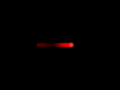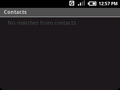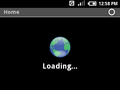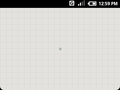Android m3-rc20a
| Build of Android 1.x | |
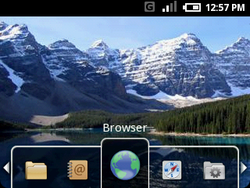 | |
Android m3-rc20a is the second earliest experimental build of Android. A HTC Sooner prototype running this build was demonstrated during the Android demo video uploaded on 11 November 2007, [1]and the Android SDK for this build was released the next day.
Changes[edit | edit source]
GUI[edit | edit source]
- Most of the design and the icons has been changed.
Applications[edit | edit source]
- Most of the apps has been removed and would be available later in the Android Market (aka Google Play).
Browser[edit | edit source]
NOTE: This list only provides changes from the default browser and the application itself.
- Local is removed, as it is just the same as Google News.
- Recommended searches are removed.
- Websites from the Start menu has been moved to the "Go to" section of the app.
Contacts[edit | edit source]
- The username of any contact has been placed at the middle of the left side and is now blue.
- The "E-mail" section has been removed.
- The "Home" section has been added, which shows the address of any contact. Clicking at this section opens the Maps app and directs to the address.
Notifications[edit | edit source]
- The new status bar has been replaced with the old one, as the old one has the ability to read notifications from the menu.
- The shadow of the texting section of the SMS conversation has been removed.
Bugs and quirks[edit | edit source]
Applications[edit | edit source]
- In certain circumstances, icons for newly installed applications do not display as expected.
Emulation[edit | edit source]
- The emulator does not support non-QWERTY keyboards.
- The emulator screen will sometimes show up off-screen when it is started if it is running in Windows. To fix this, right-click on the emulator taskbar entry, select Move, and move the window using keyboard arrow keys.
- The emulator may fail to start when using the
-useaudioin some environments. - On Mac OS X 10.5, the Eclipse plugin's Run Dialog may sometimes fail to show the option to select the Android Launcher.
- The emulator console listens for connections on ports 5554-5587. Future versions will only accept connections from
localhost. It is recommended that the user use a firewall to block external connections to those ports on your development machine. - On Mac OS X 10.4, the emulator may hang if started in the background (i.e.
./emulator &). - On Windows, running multiple emulator consoles can result in unexpected behaviour when simulating incoming telephone calls.
Terminal[edit | edit source]
- Using the
adbshell command for the first time may fail to connect. adb, and also by starting from the command line, will emit warnings about deprecated API use when first used on Mac OS X 10.5.
SDK[edit | edit source]
- The
dmtracedumpandtraceviewtools are not available in the SDK. - Using activityCreator with the
--ide intellijoption creates IntelliJ scripts with incorrect documentation location specified. To fix this, change the value for the <JAVADOC> element in the generated.iprfile fromfile://.../docs/frameworktofile://.../docs/reference.
Browser[edit | edit source]
- The focus ring shown in the browser may sometimes not properly wrap links.
Maps[edit | edit source]
- Extremely rapid or prolonged scrolling in MapView or this application will result in application errors.
Phone[edit | edit source]
- Unanswered incoming calls placed from the emulator console will result in an unfinished call UI if the user presses the call back button.
Gallery[edit | edit source]
References[edit | edit source]
- ↑ Android Developers, Android Demo, YouTube. 11 November 2007.